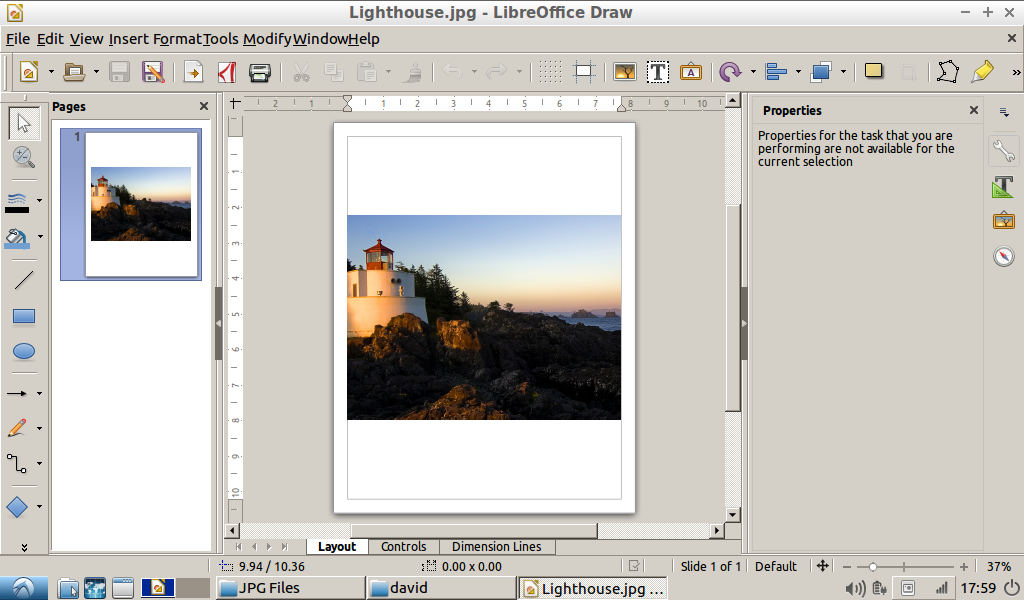File Extension JPG
Joint Photographic Experts Group (JPEG), is the name of an expert
committee that created a standard compression and encoding files and still
images. This committee was integrated from the beginning by the merger of
several groups in an attempt to share and develop their expertise in
digital imaging. ISO, three years earlier (April 1983), had started its
investigations in the area.
Besides being a compression method is often regarded as a file format.
JPEG/Exif is the most common image format used by digital cameras
and other devices for image capture, along with JPG/JIFF, which is also
another format for storing and transmitting photographic images on the
World Wide Web . These variations in formats often not distinguished, and
are called "JPEG". Files of this type are usually named with the .jpg
extension.
How to open JPG files
The number of programs that are available to open JPG files is infinite, also there are programs that can convert other content in JPG format. Basically, you can open any JPG file with a photo viewer or web browser, and there are a number of other applications, free and paid, that you can use to open and edit JPG files. If you want to open and edit JPG files on a Windows PC, you can use Microsoft Paint, which is usually supplied with the OS or Adobe Photoshop CS6, Photoshop Elements 10 and Illustrator CS6, which are all paying Adobe programs. Other applications include GIMP, which is software available for free download, in Windows and Linux.
Examples of a JPG opened by some editing software
Adobe Photoshop
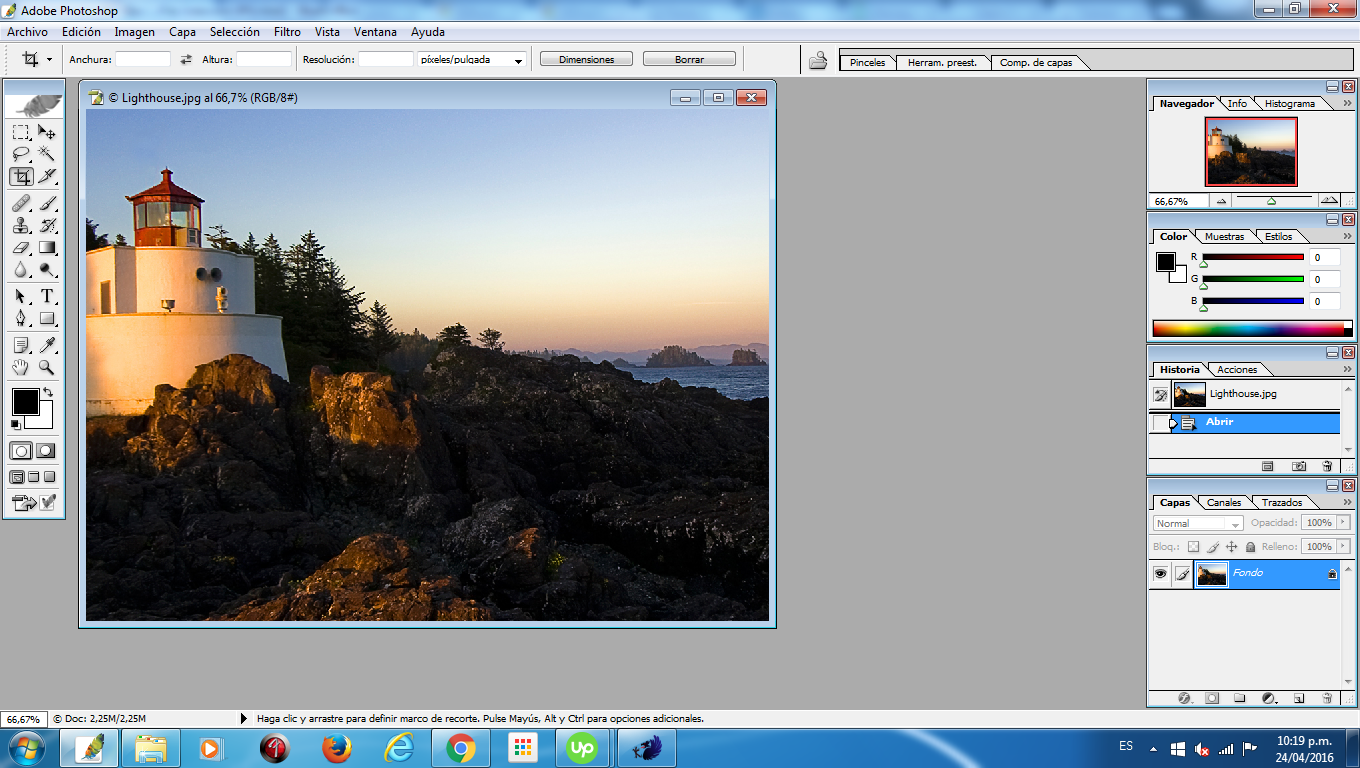
MS Paint
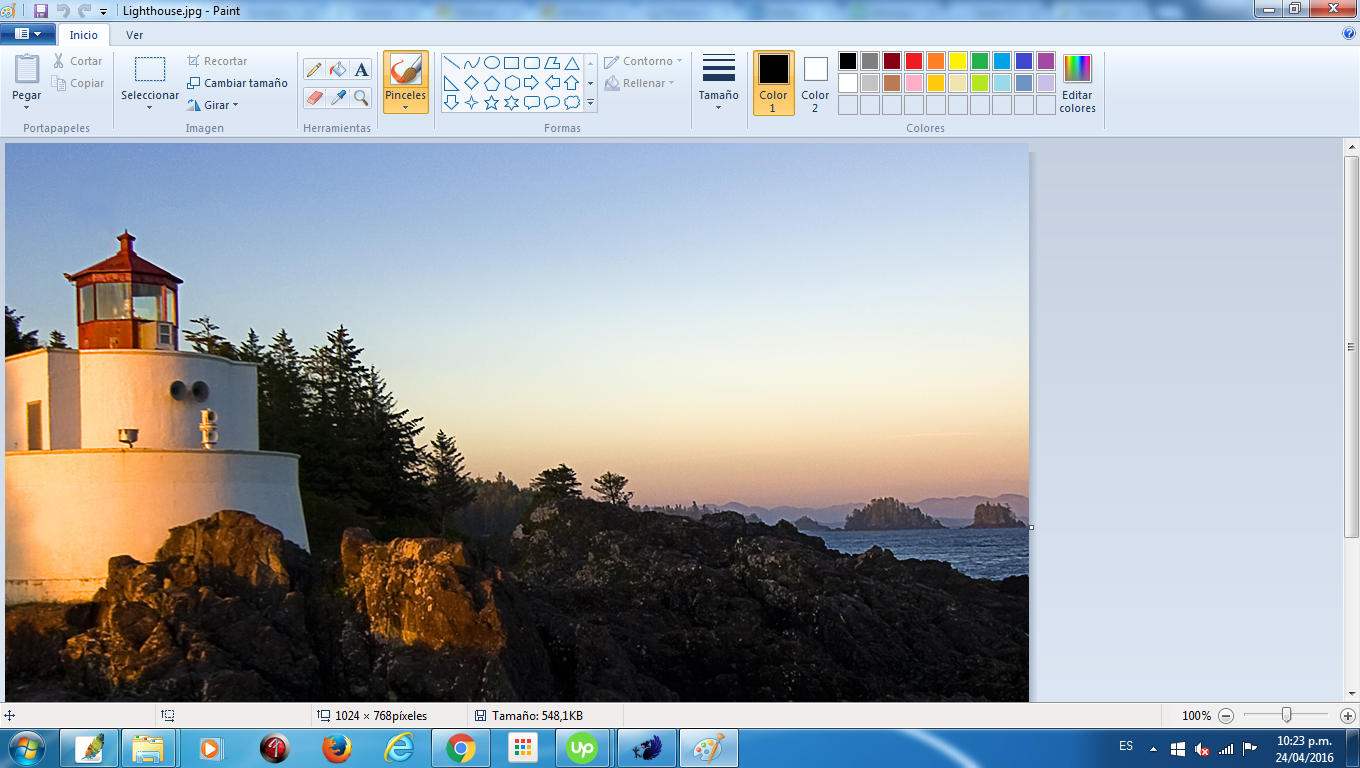
mtPaint for Linux
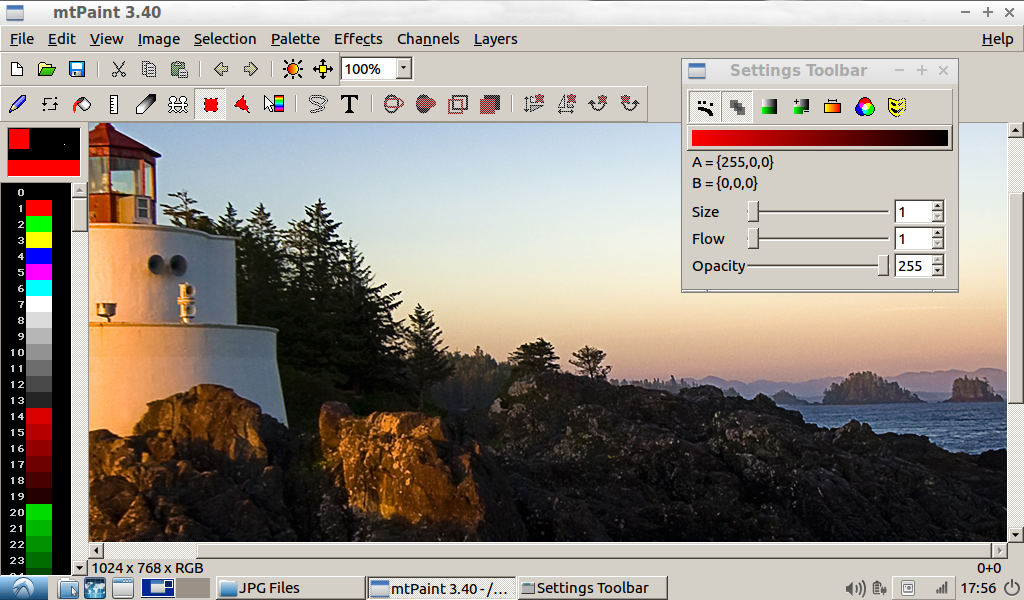
libreOffice draw for Linux